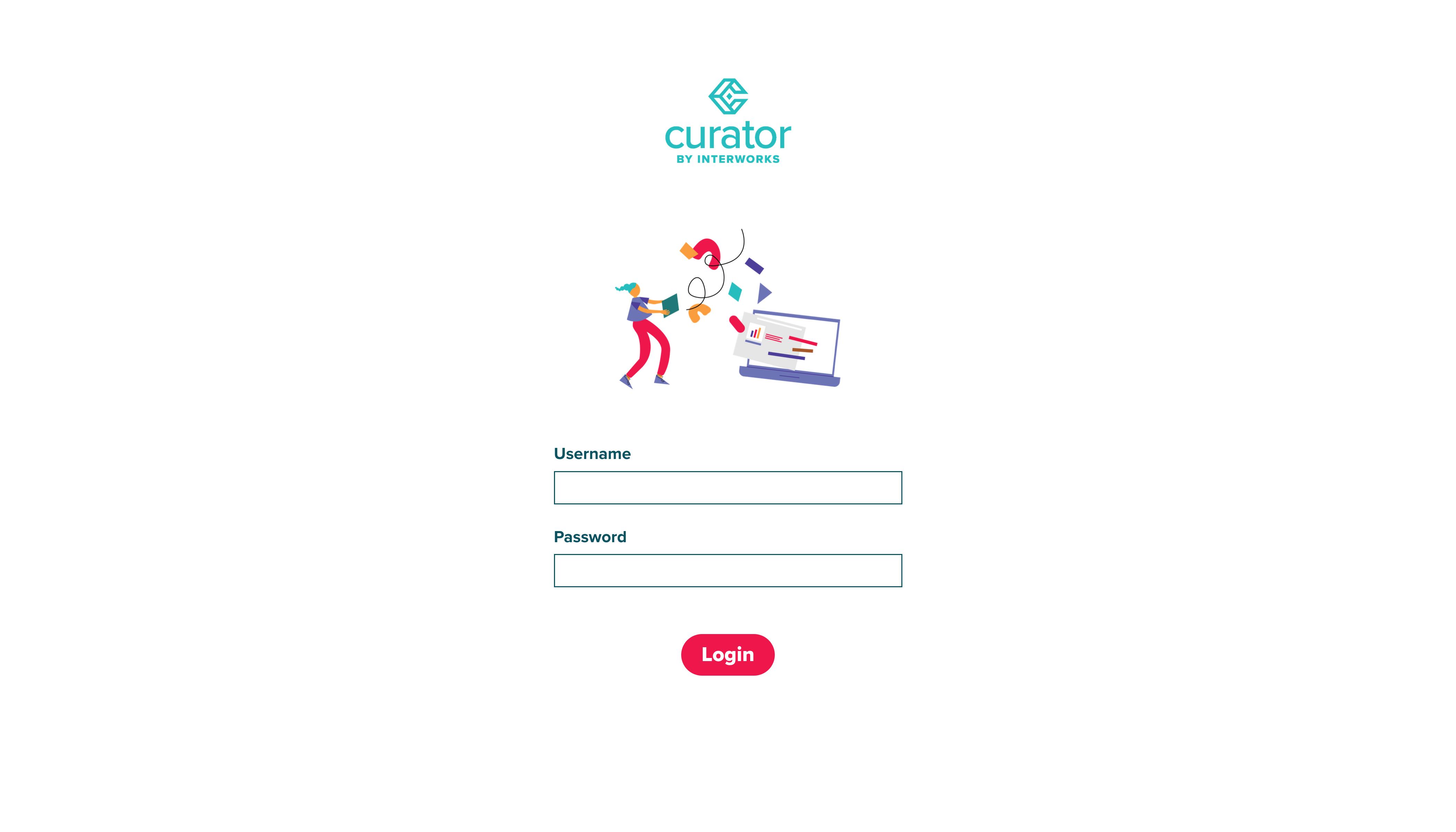Logging into the Backend
-
Open your web browser and navigate to the backend URL of your Curator instance. This is usually in the format:
https://www.yourcuratorexample.com/backend.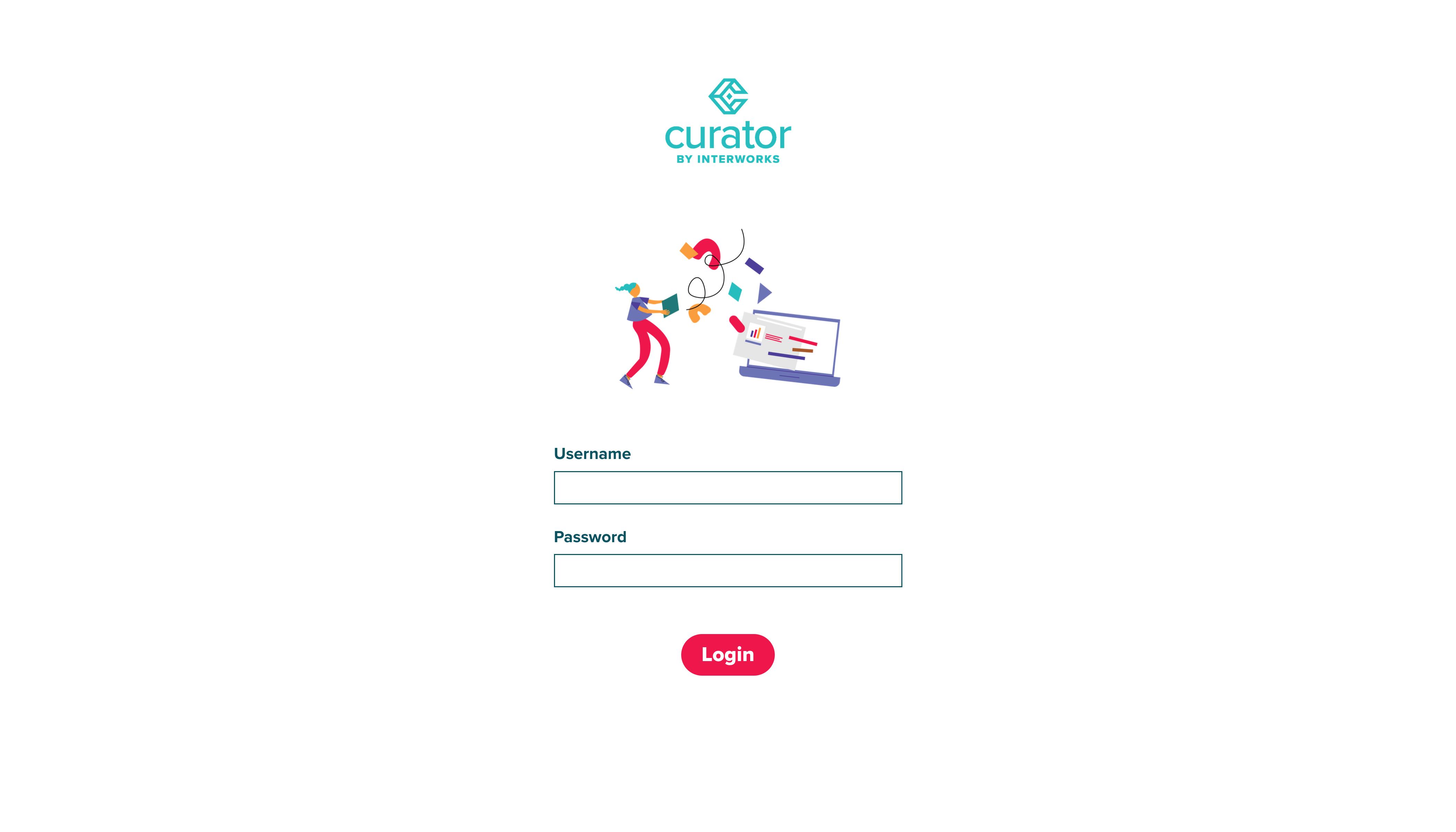
- Enter your administrator username and password in the login form.
Learn how to access the backend of Curator for configuration and management tasks.
https://www.yourcuratorexample.com/backend.