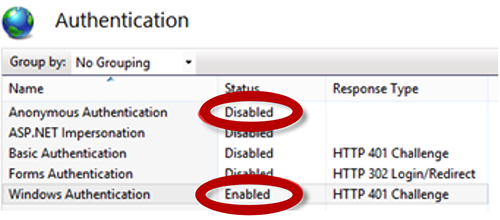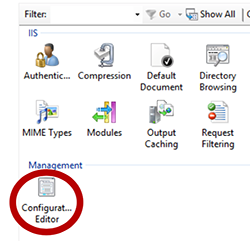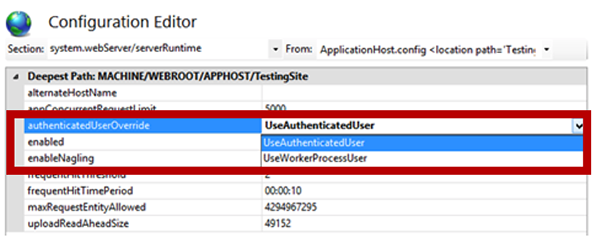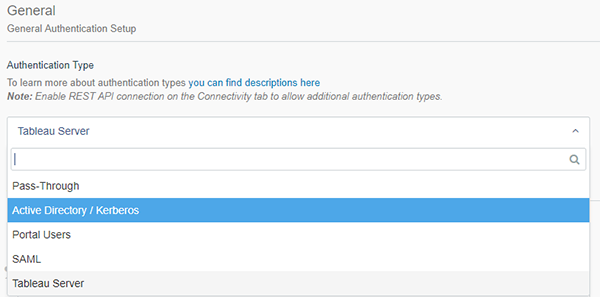LEGACY SYSTEMS ONLY
For current information on how to set up Active Directory on Windows, please see our Active Directory documentation. Using IIS, you can use the user’s AD credentials automatically. Enable Windows Authentication in “Add/Remove Windows Features”. (Sometimes this is known as Add Roles and Features) Server Roles > Web Server (IIS) > Web Server > Security > Window Authentication. Note: This may be found in the Server Manager, not IIS Once this is added, go to your site in IIS, click “Authentication”. Change “Windows Authentication” to “Enabled” and “Anonymous Authentication” to “Disabled”.