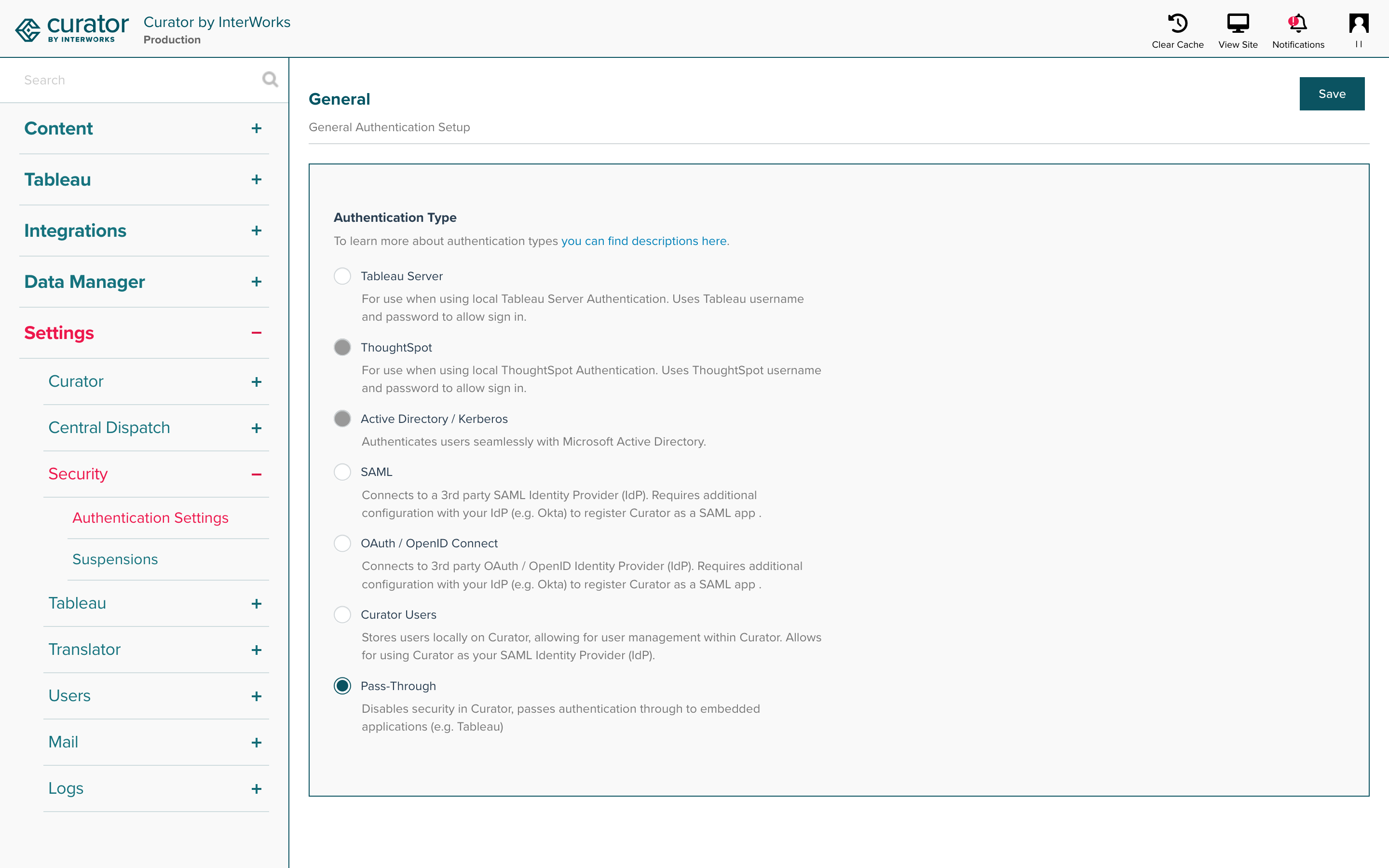Changing Authentication Settings to Pass-Through
In the backend of Curator using the left-hand navigation, navigate to the Settings > Security > Authentication Settings page. On the Authentication Settings page click the General tab and expand the Authentication Type section. Select the Pass-Through (Security Disabled) option and be sure to save your changes.